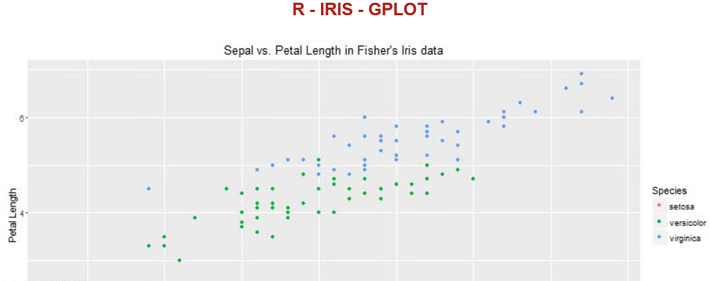Si par malheur vous avez la même erreur que moi en suivant bêtement un tutoriel :
Msg 39021, Level 16, State 1, Line 1
Unable to launch runtime for ‘R’ script. Please check the configuration of the ‘R’ runtime.
Msg 39019, Level 16, State 1, Line 1
An external script error occurred:
Unable to launch the runtime. ErrorCode 0x80070490: 1168(Element not found.).
Rendez-vous sur la page msdn : https://msdn.microsoft.com/en-us/library/mt590809.aspx
| RC1
(13.0.1100.242) |
Download page with instructions: Microsoft R Open 3.2.2 for Revolution R Enterprise 8.0.1 | Download page with instructions: Revolution R Enterprise 8.0 (RRE-8.0.1) |
Constatez qu’il ne faut plus installer RRO-3.2.2-for-RRE-7.5.0-Windows.exe et Revolution-R-Enterprise-Node-SQL-7.5.0-Windows.exe mais Microsoft R Open 3.2.2 for Revolution R Enterprise 8.0.1 et Revolution R Enterprise 8.0 (RRE-8.0.1) qu’au passage registerRext.exe n’est plus dans C:\Program Files\RRO\RRO-3.2.2-for-RRE-7.5.0\R-3.2.2\library\RevoScaleR\rxLibs\x64 mais dans C:\Program Files\Microsoft\MRO-for-RRE\8.0\R-3.2.2\library\RevoScaleR\rxLibs\x64 contrairement à ce que dit la doc ici => https://msdn.microsoft.com/en-us/library/mt590536.aspx
Et tout devrait bien se passer 🙂