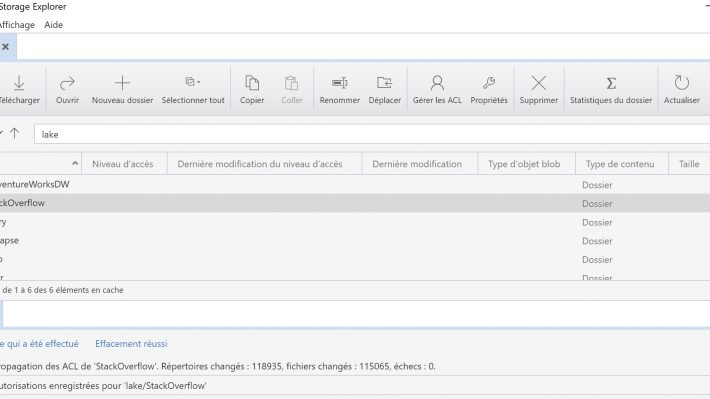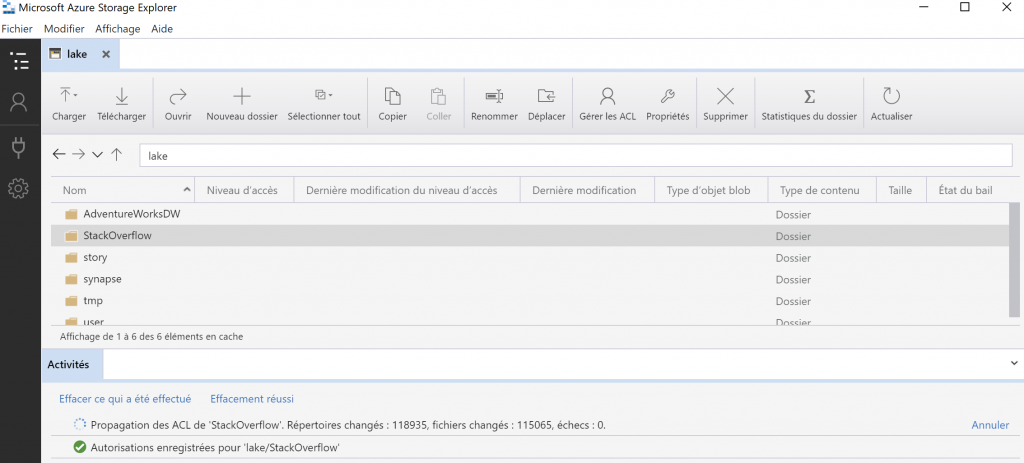Since version 1.17 of Azure Storage Explorer it is possible to propagate the permissions of an Azure DataLake Gen2 on the child folders! Finally, because the operation was quickly tedious.
So after adding container level rights, it is possible to add specific rights to an existing folder:
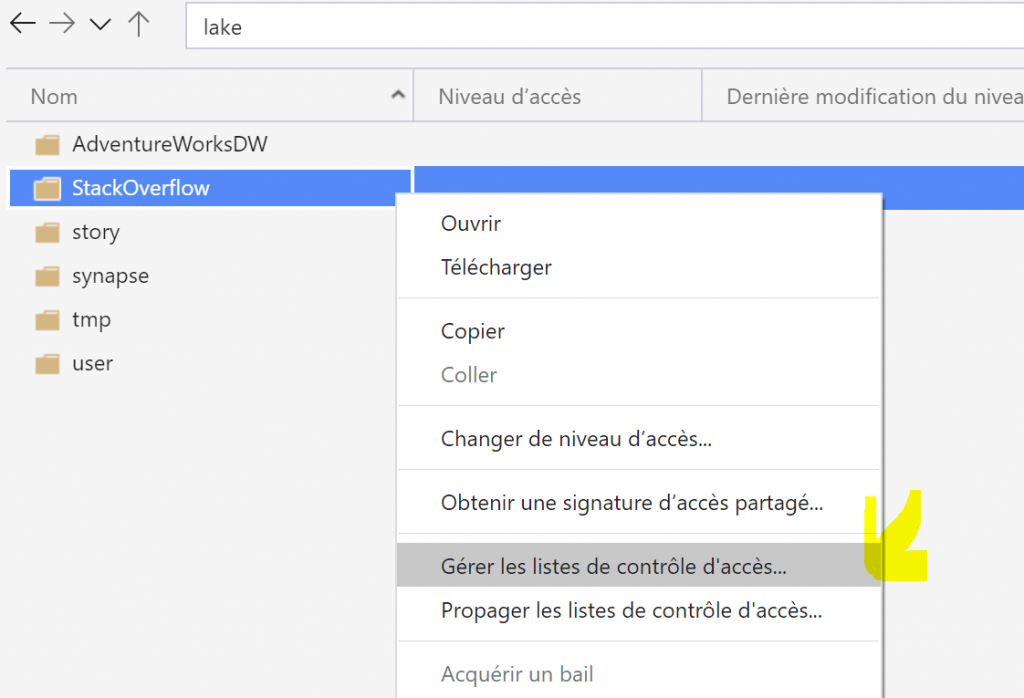
To add a default permission to it, applied when creating new objects.
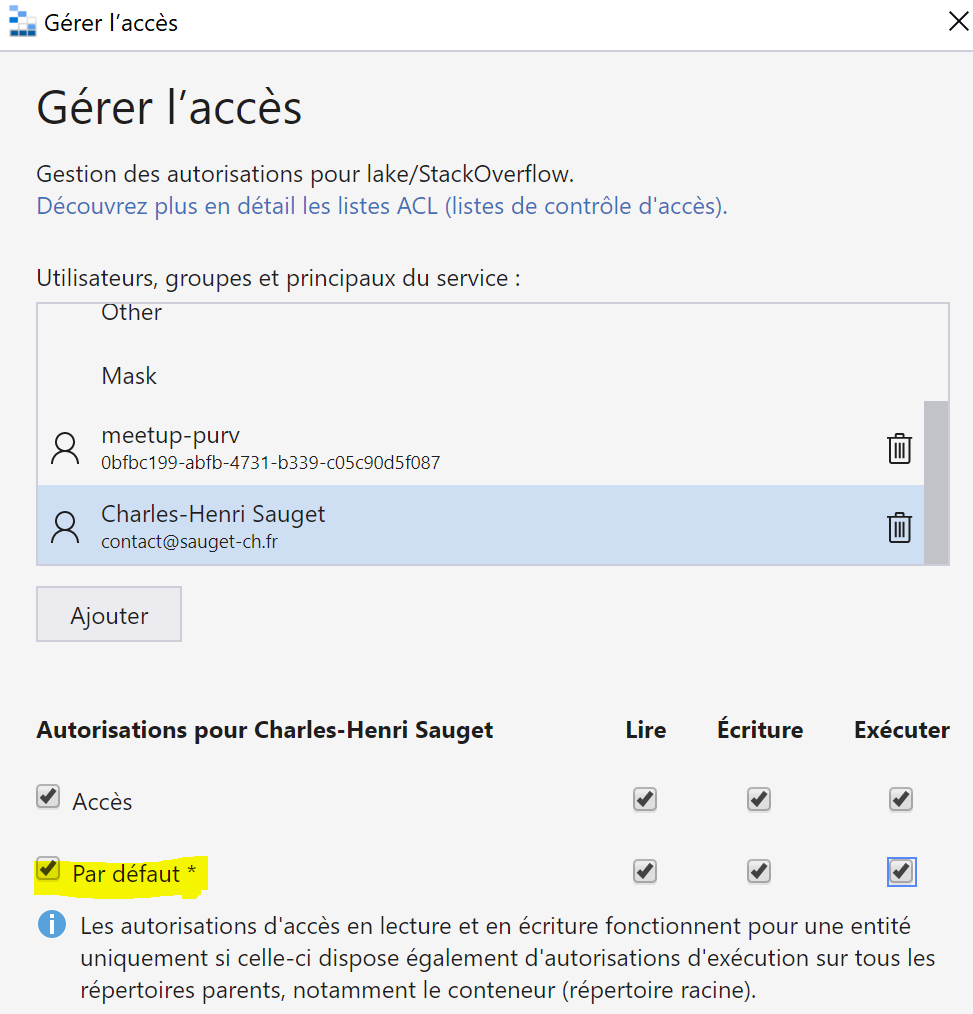
Until now, when this folder included existing children, it was necessary either to go through Power Shell or to manually assign these permissions on each child (more than 100,000 in my example …)
Thanks to the new Azure Storage Explorer:
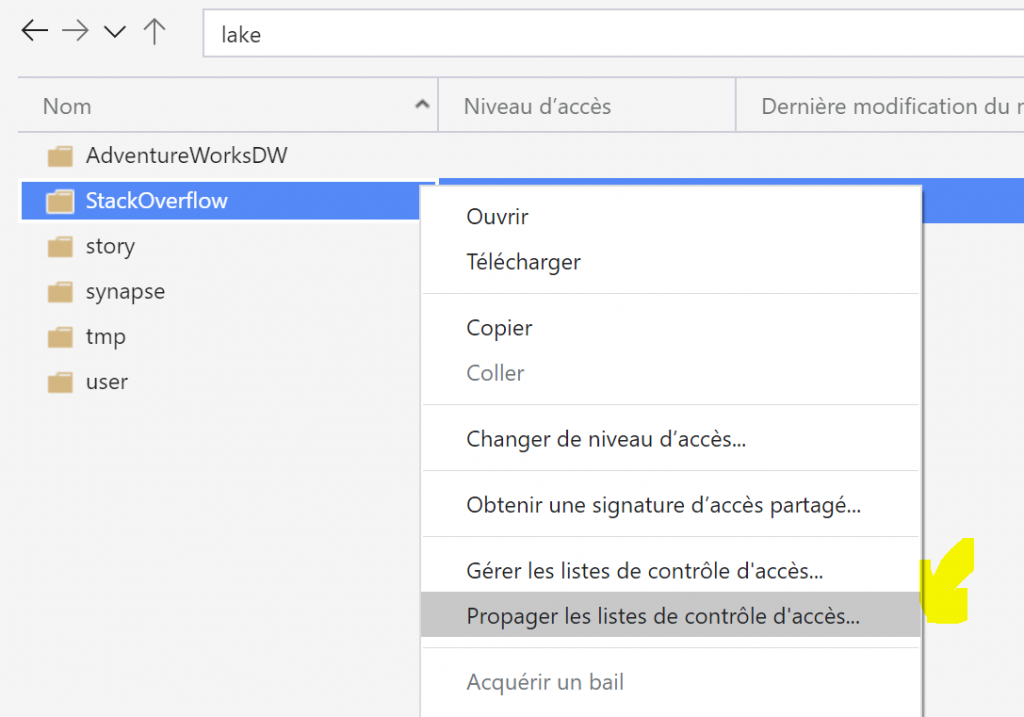
It is possible to ask to reapply the default permissions to all existing objects, after having validated a warning indicating that if the rights are propagated it will be difficult to go back.
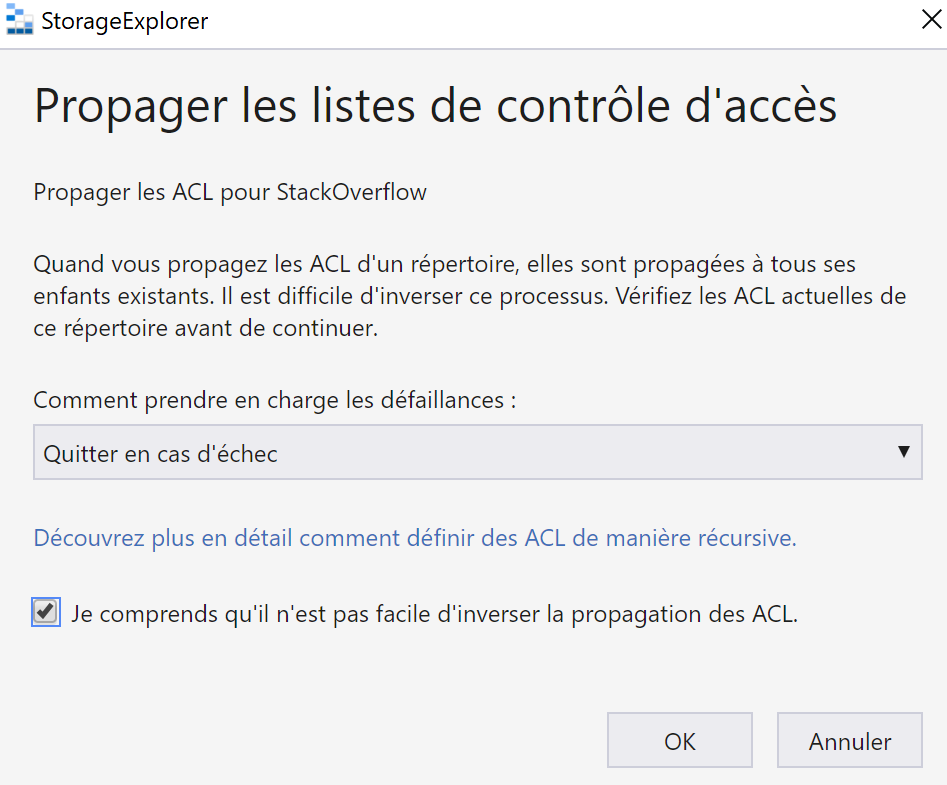
Et voilà !
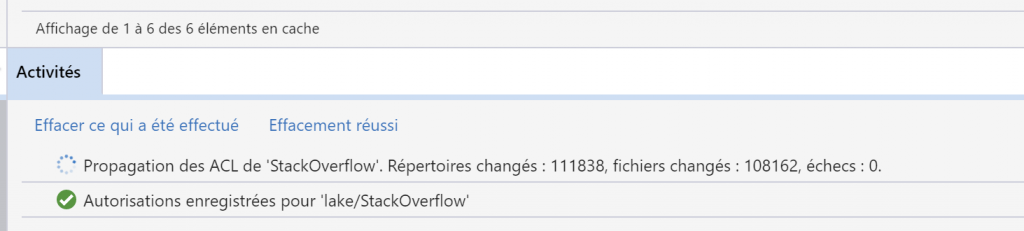
Please note that this can be very long (1 hour 30 minutes in the example above)