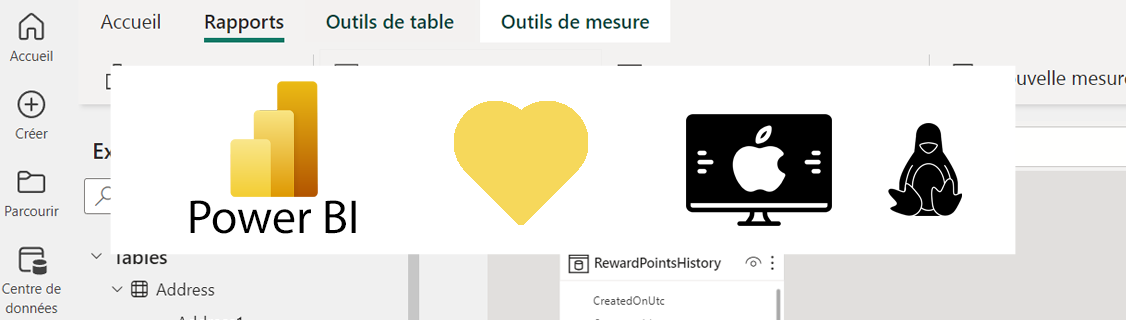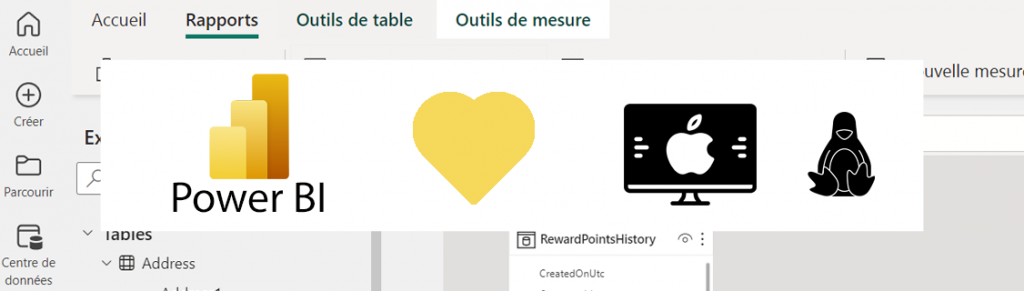🤨 Here’s a clickbait title for an article! And I admit it’s slightly exaggerated. 😈
However, it is indeed possible to create a full Power BI report using Power BI Datamarts while staying on PowerBI.com through a web experience. This can be done without using Power BI Desktop, which unfortunately is not supported on anything other than Microsoft Windows.
Two things to keep in mind before getting too excited:
- Power BI Datamarts are only available with Power BI Premium, so you will need either a premium user license (PPU) or a premium capacity (P1, P2, P3…)
- This is a preview feature.
Aside from these two things 😅, here’s how it works.
1 – Make sure our workspace is in premium
To do this, we can start by checking if the workspace name includes the small diamond emblem of premium (as well as Power BI embedded). Or, to be sure, in the workspace settings, we can confirm that it is a PPU or premium capacity.
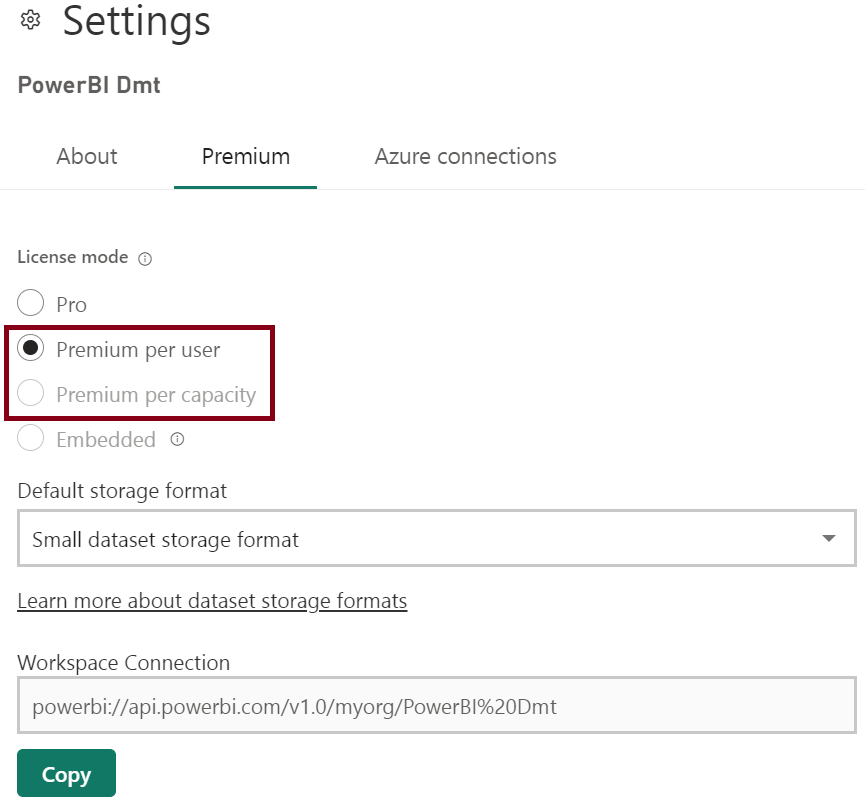
When the prerequisites are met, all that’s left is to create a Power BI Datamart from the workspace.
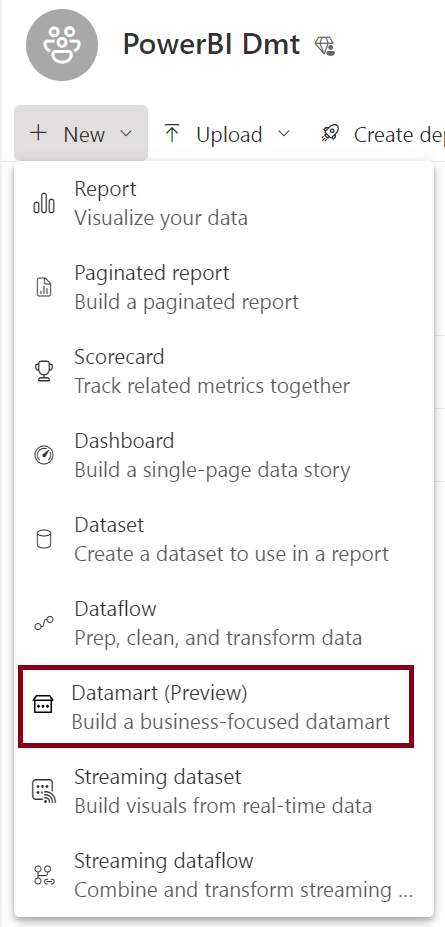
2 – Get and transform the data
After giving a name to the new Datamart and waiting for less than a minute, we can now fetch our data with Power Query using the dozens of available connectors. This can be done in the same way as with Power BI Dataflows.
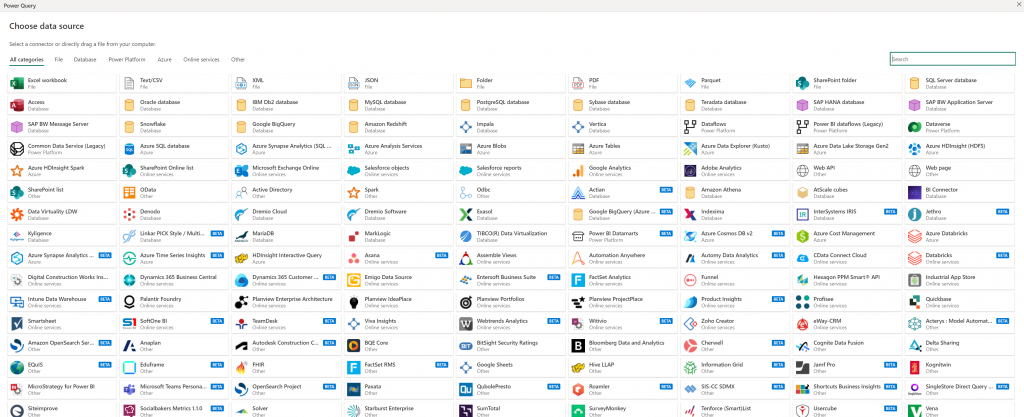
Then, perform the required transformations by leveraging the Power Query engine.
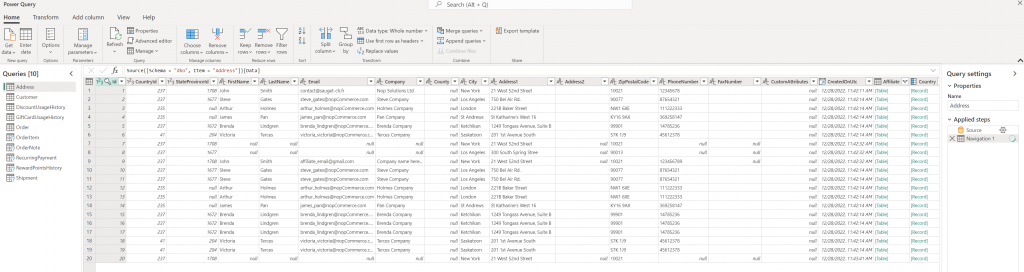
When we have completed the desired transformations, saving the changes will load the data.
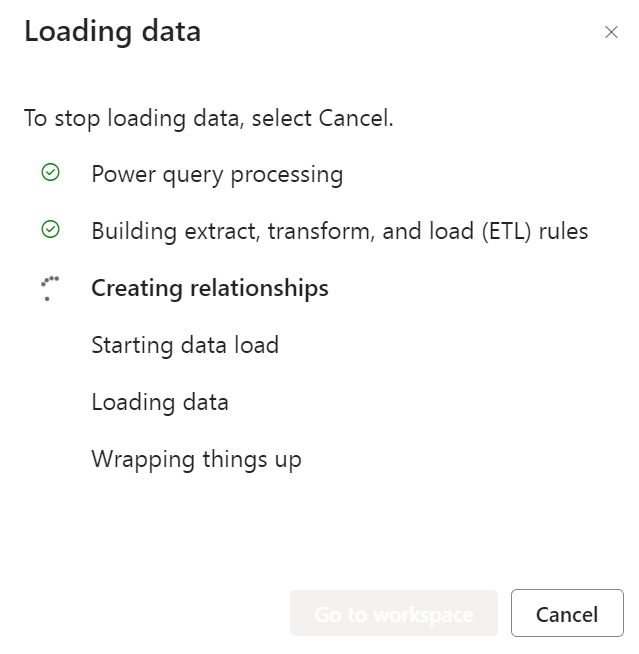
3 – Model the data
And here’s the big innovation, the piece that was missing to create an end-to-end Power BI model without Power BI Desktop. The ability to create our data model (aka Power BI Dataset) online.
Through the “Model” tab of Power BI Datamarts, we can add relationships…
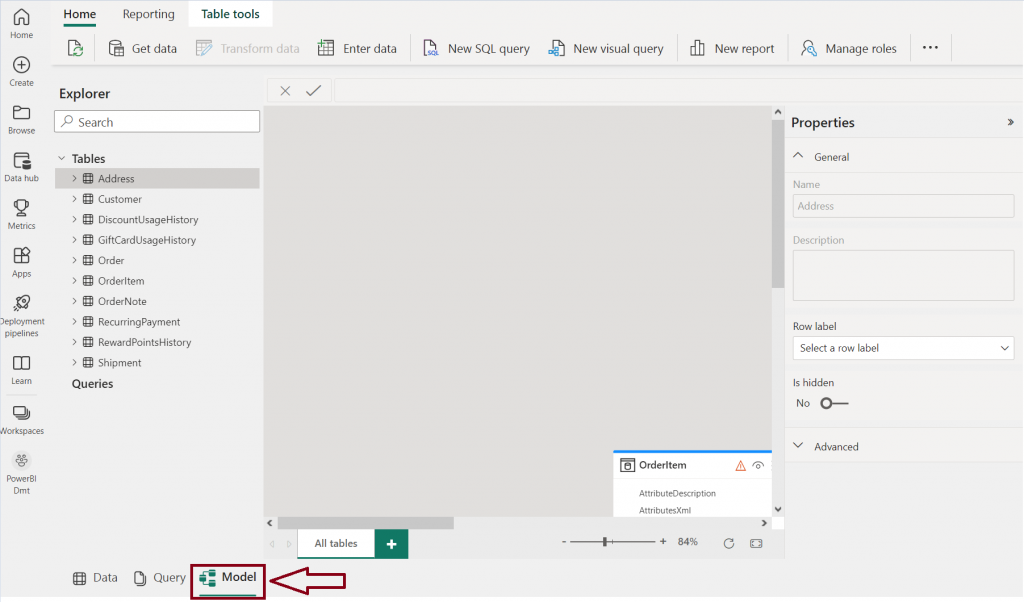
But also new DAX measures, choose which columns to display or not in the dataset… directly from PowerBI.com.
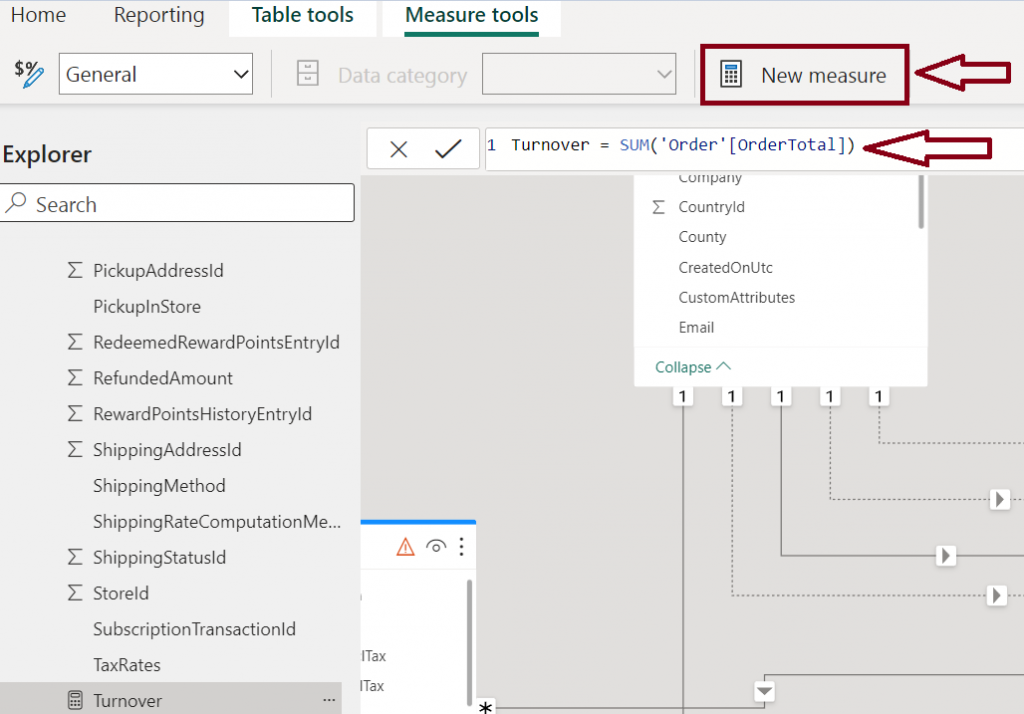
4 – Create reports
And because a dataset is automatically created and synchronized with Power BI Datamarts, it is possible to create a report directly online.
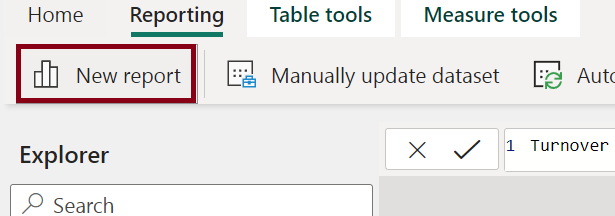
By designing the report visualy.
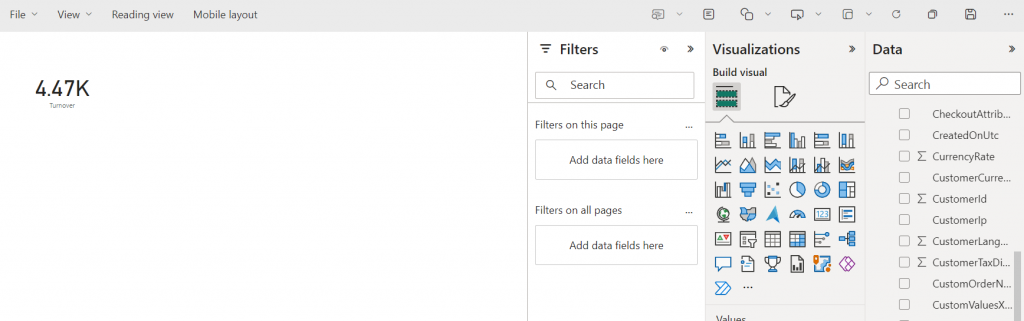
It is now possible to have a relatively complete Power BI content creation experience using Power BI Datamarts.
However, it is currently not easy to retrieve reports created online on Power BI Desktop, so more conventional users may feel limited…”